This post contains affiliate links, which means I receive a small financial compensation if you make a purchase using this link
I am embarrassed to admit that I have had my Cricut for almost a year and have yet to make cards with it! It is such an easy way to save money and create a custom card for someone. Recently, I needed several "Thank You" cards for my AWANA volunteers at church, so I thought it would be the perfect opportunity to make my own. I also learned how to use the Cricut pens in the process.
I wanted to keep it simple for my first attempt at using the pens to make a card, so I searched the Cricut Design Space for a Make It Now project. I decided to use this simple layered cut out card.
The Design Space and the Cricut Explore Air makes writing super easy. It has a housing that can hold the pen and the blade at the same time, so you can write and cut in the same step! You just insert the pen into the holder until you feel it click, then close the clamp, then start cutting your project! Cricut has a variety of pen colors to choose from, including pastel and metallic! I chose the light blue for my card to coordinate with the blue pattern on the cardstock I was using for the layer that shows through the card.
Once the machine has finished writing and cutting the card, the Design Space will prompt you to change out your mat so it can cut the back layer.
Once the machine has cut the two pieces, simply insert the back layer into the slits on the front of the card and fold it at the crease! Easy peasy! I then used glue dots to secure a gift card inside.
Have you tried the Write and Cut feature with your Cricut? If so, what have you made? Check out my other Cricut projects HERE.




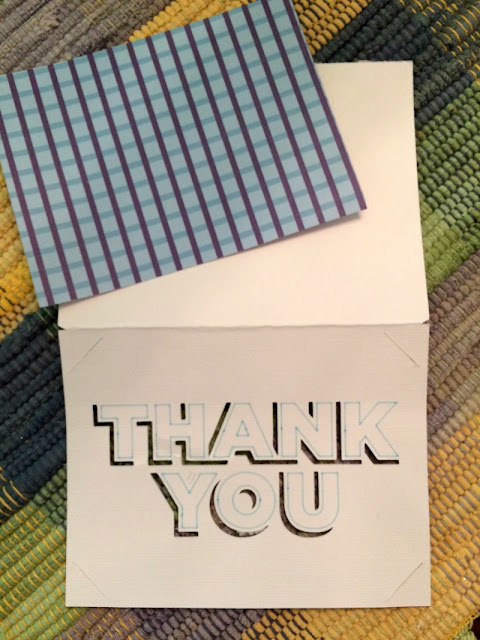


I really want a cricut! I love how your thank you card turned out!
ReplyDeleteJill
Doused In Pink
Thanks! You should try one!
DeleteThe Cricut Pens are one of my favorite tools to work with.
ReplyDeleteI will definitely be using them more often now.
DeleteLove your post...I am looking for Thank you cards for my Awana Directors!!
ReplyDeleteLove you comment! I am looking for thank you cards for my Awana directors!!!
ReplyDelete