One of my favorite things to do with my Cricut is to make personalized gifts. My friend was having a Taco-themed baby shower, so I wanted to make a baby gift to go along with the theme.
I searched "Taco" under Images in Cricut Design Space and found the image "Taco 'bout cute," but only wanted to use the "Taco" part.
I moved the words around to read "mommy's little taco," selected both images and Grouped them together to make one new image.
This post contains affiliate links for your convenience, which means I receive a small financial compensation if you make a purchase using this link. You can read more about affiliate links here.
Supplies I used for the Taco Baby Bib:
PIN Me for Later!


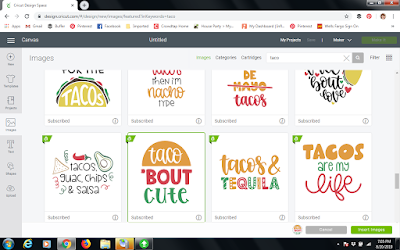
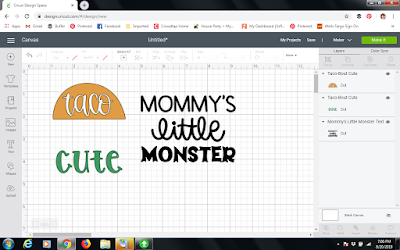
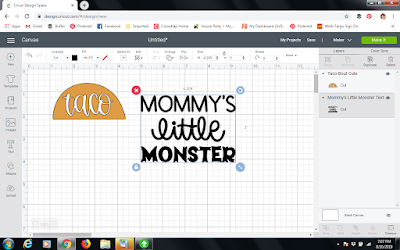


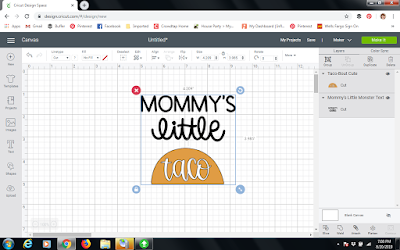


No comments:
Post a Comment
Please note that comments have been turned off. (Providing a name and email is not required to leave a comment on this website. If you choose to leave a name and email address, you agree with the storage and handling of your data by this website)
Note: Only a member of this blog may post a comment.